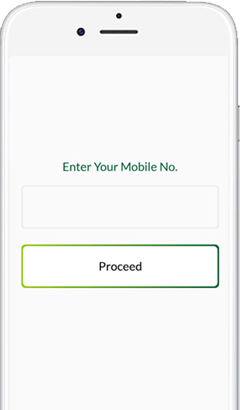
Sign up with Mobile Number.
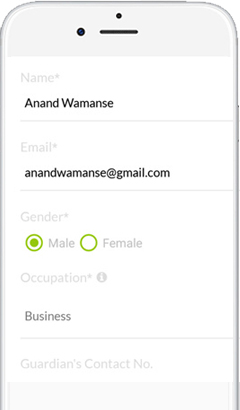
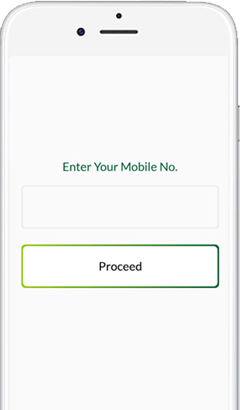
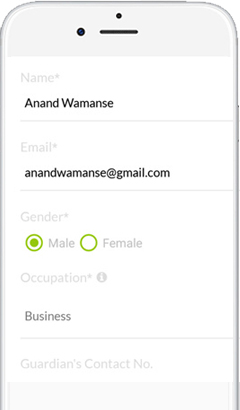
1. POST your Ride From & To
2. Click on ‘MAP’ to select the route
3. Tap on ‘I am a passenger’
4. Tap on any vehicle
5. ‘I/We are together’ : Clicking on ‘-’ / ‘+’ you can adjust the figure of the number of persons in your group. If you are alone then keep it 1
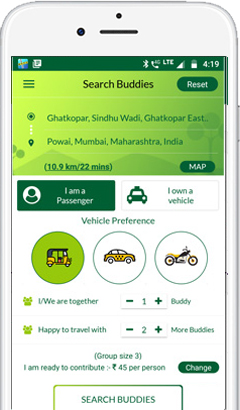
6. Happy to travel with : Clicking on ‘-’ / ‘+’ you can adjust the figure of number of persons you are looking for the share.
7. I am ready to contribute : The app will show the approximate per person cost for contribution however this contribution can be changed by clicking on ‘Change’ button
8. Click on ‘SEARCH BUDDIES’ to find the other passengers who wish to travel on the same route.
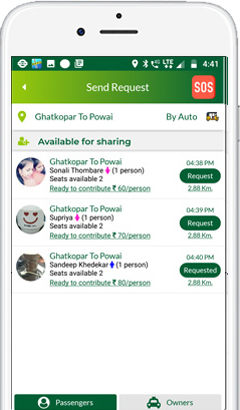
Next Screen ‘Send Request’
You can see the number of buddies on the same route to whom you can send the request.
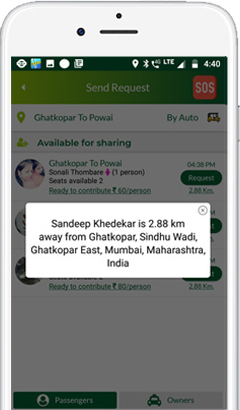
By clicking on the km sign located under Request button. You can see the distance of the buddy from pick up location.
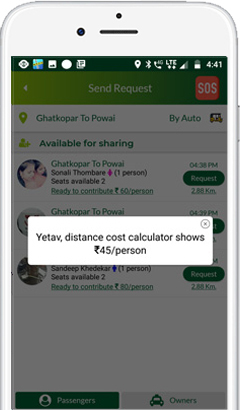
By clicking on ‘Ready to contribute…’ You can see the per person charges suggested by Yetav calculator. This may help you to compare it with mentioned charges.
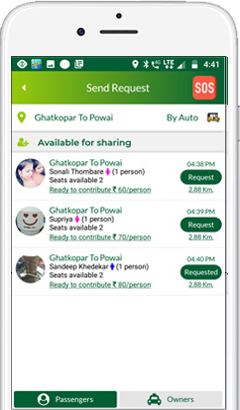
Tap on the ‘REQUEST’ to select the travel buddy. By Clicking on request a buddy request will be sent to other person.
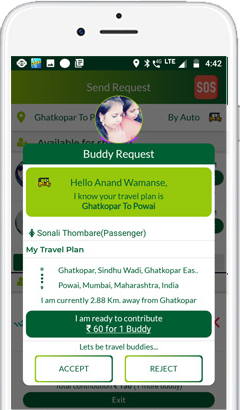
You may send the request or receive the request from other buddies. The request can be accepted or rejected based on details and gender.
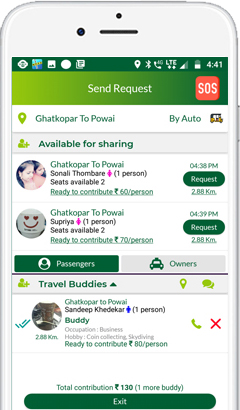
The travel buddy group is formed.
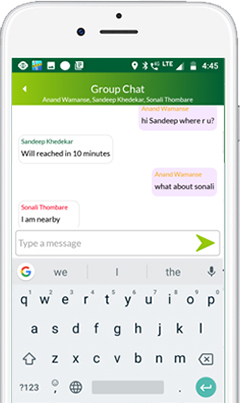
You can chat or call your buddy. Calling option will not be available if the buddy has denied the option in settings.
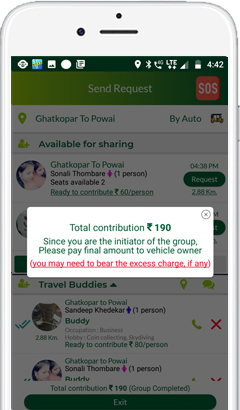
Once the group is completed, Payment notification will be sent to initiator